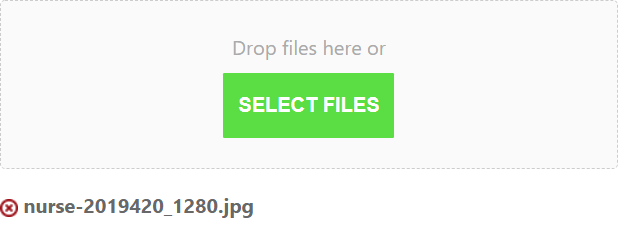Support
Send us a message via WhatsApp button on the lower right corner of this page and we would get back to you ASAP.
Before then, please take a look at our Knowledge base below this support form for possible answer to your issue.
Download Desktop App
To Install Data Surge Desktop App
1. Download the App
2. Unzip the file “Data Surge Demo-win32-x64.zip“
3. Open the Unzipped folder and look for “Data Surge Demo-win32-x64” application file
4. Right click on this file and place the cursor on “Send to“, then click “Desktop(Create Shortcut)“
5. Done. Check Your computer home screen for the app.
Knowledge Base
Uploading images may sometimes become very slow when your internet connection speed is poor.
Run SpeedTest. In such situation, enter your data first and submit form. Next, edit the entry at a time when the internet speed is better and upload images.
When image upload is complete, you would see a “red x” below the upload box as shown below.